Easy YouTube Banner Maker
Take your YouTube channel to the next level with awesome banners. Use Gabzzle’s cover maker to create professional background wallpapers that will make your YouTube channel stand out, and grab all the attention. Get designing and create easy stunning visuals for your channel.

A growing selection of YouTube templates
Choose from beautiful YouTube banner templates to create your own YouTube banner in minutes.
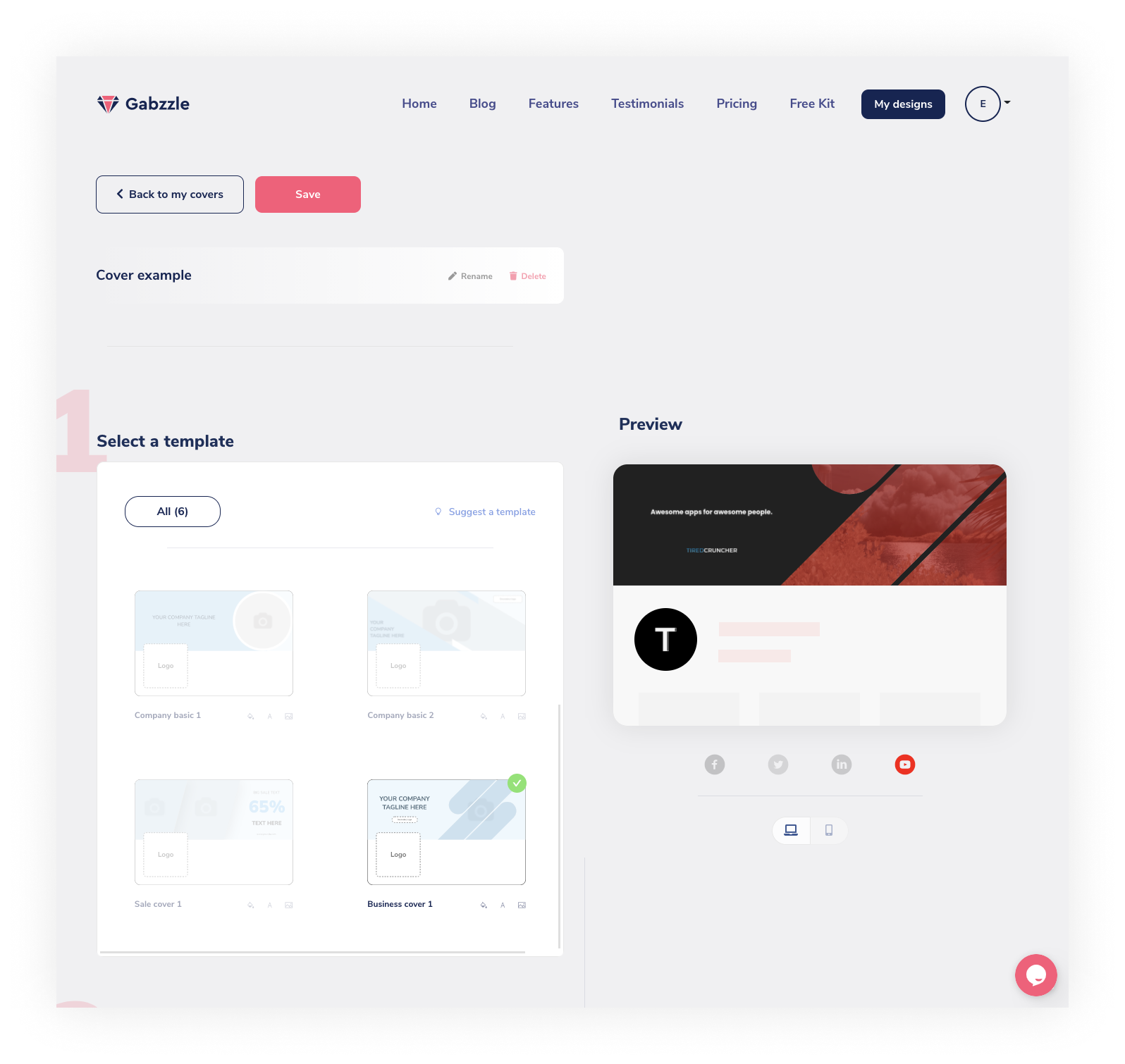
The first thing your audience sees is your YouTube banner. 17 milliseconds is all you got to form a first impression, that’s why your YouTube banner need to form a cohesive message and be aligned with your brand. With no experience in design whatosever, you can create and design professional looking banners and covers within minutes. Customize your design with images, colors, fonts and more.

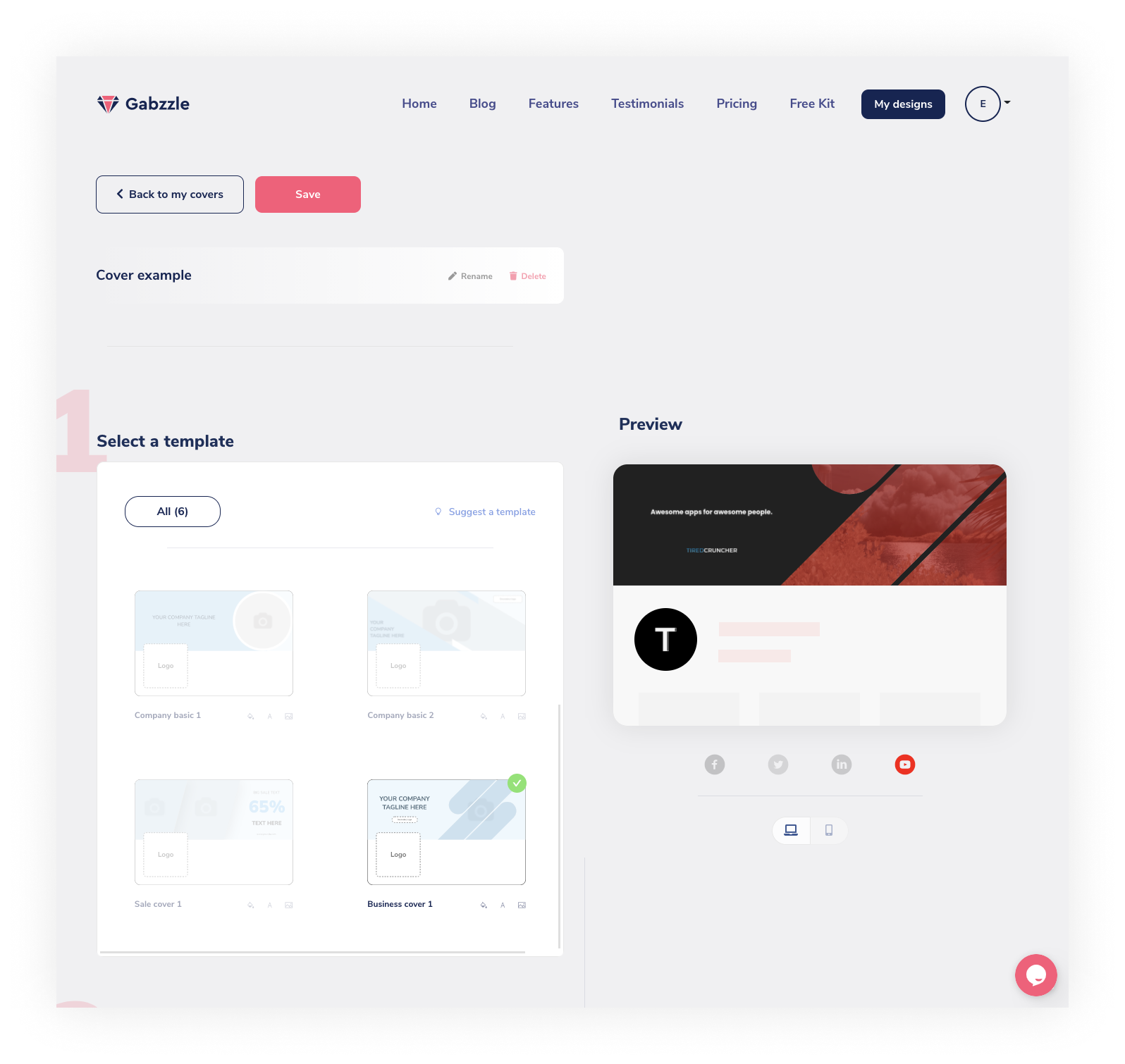
How to make a YouTube banner
1Create a design
Sign up for a new Gabzzle account with just your email and a password, or if you’re an existing user, log in and get started designing your banner for YouTube.
2Select a template
Check out our growing collection of YouTube banner templates currated and created for multiple purposes such as sales, company brand, and many more. Choose the template that best fit your brand’s theme and style. Now it’s time to start designing.
3Customize your banner
Customize your YouTube banner template easily with multiple options. Upload your own images, photos or logos to your design to make it even more unique. Add text, choose the right font for you, customize colors and more.
4Download your YouTube banner
Live preview how your YouTube banner is going to look before downloading it. Then, you’re one click away showing off your cover photo and uploading it to your YouTube channel.
FAQ
What size is a YouTube banner?
The recommended YouTube banner size is 2560 x 1440 pixels. It’s important to keep in mind that the YouTube banner will be displayed differently on desktop and mobile. The image may get cropped on smaller devices.
What should a YouTube banner include?
Ideally, a YouTube banner should include:
- your logo
- your brand’s tagline
- clear font and readable text
- high quality illustrations or images
- a call-to-action
- brand aligned colors
How to make a YouTube banner that stands out?
You can grab the viewers attention by giving them a sneak peak into your channel. Additionally, you can use — but with moderation — colorful graphics and catchy text, but be careful not to go over the board with colors and keep in mind that you have to be aligned with your brand everywhere.




